Starting January 2019, The Bank of the Philippines (BPI) will be implementing higher service fees for everyone who will transact with them, regardless if you’re a BPI account holder or not. The change in fees came after other banks increased their charges for services such as encashing checks, issuing checkbooks and giving out bank statements. The increase in fees was introduced last September, but implementation was pushed back to allow for an adjustment period.
The changes to look out for are withdrawals and deposits which are either inter-region or over-the-counter. Inter-region transactions are those made from region to region (ex. Metro Manila to Cebu). While over-the-counter transactions are those made through the teller on the counter. The list below are the fees being implemented:
- Inter-region cash deposit fee: Php 50
- Inter-region withdrawal fee: Php 100
- Over-the-counter withdrawals (of accounts with ATM cards): Php 100
- Dollar deposits fee: Php 0.10 for every $1
For a more detailed list, see table below:
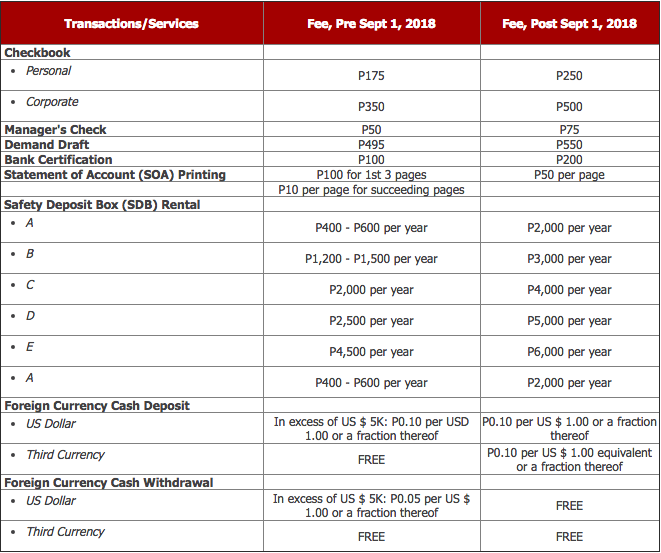
More information can be found in the BPI official website.

Be the first to comment