Via the SSS Web Portal, the Social Security System has made it easier for its employee members to check out and get a copy of their employment history. To get an access to this information, you no longer need to visit the branch. The information is in your fingertips. Just visit their Web Portal to access the said data easily.
Some embassies like Canadian and Austrilian embassies requires Filipino to submit a copy of their SSS employment History and SSS Employee Static Information. There are plenty of reasons why you need a copy of your employment history. Aside from the sample cited above, you also need the information to see if your employers reported you on SSS and if they submitted your contributions.
How to Access Your SSS Employment History?
- Go to sss.gov.ph Login to your SSS Account. If you don’t have any, you can easily direct your cursor to “Click here” below Not yet registered in My.SSS?
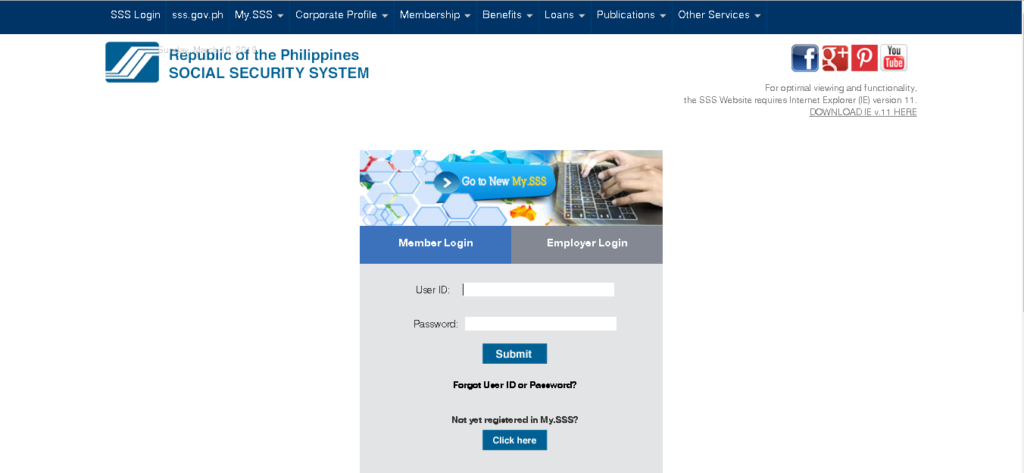
2. Under E-services on the menu, click Inquiry.
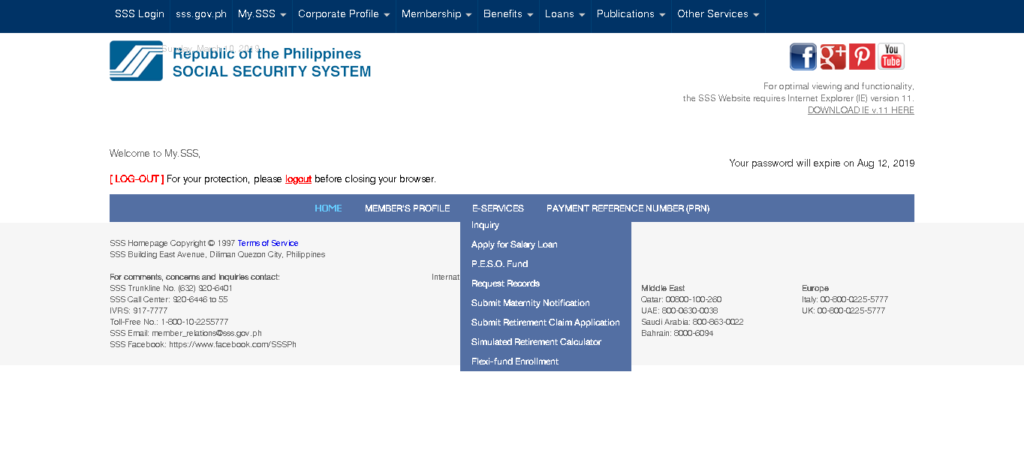
3. Select Member Info – Employment History. You’ll see a new pop up. Click the link to visit the new SSS Member Portal

4. Log-in your details again to their beta SSS Member Portal
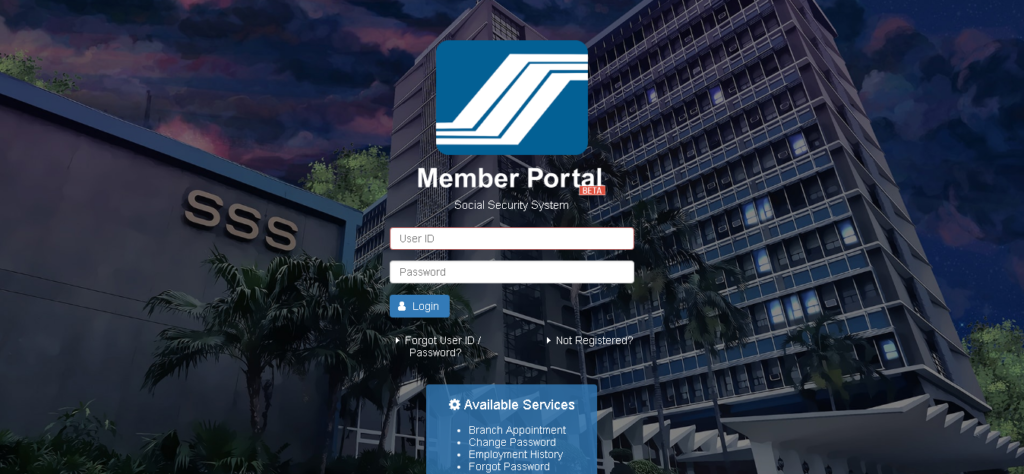
5. Click My Contribution
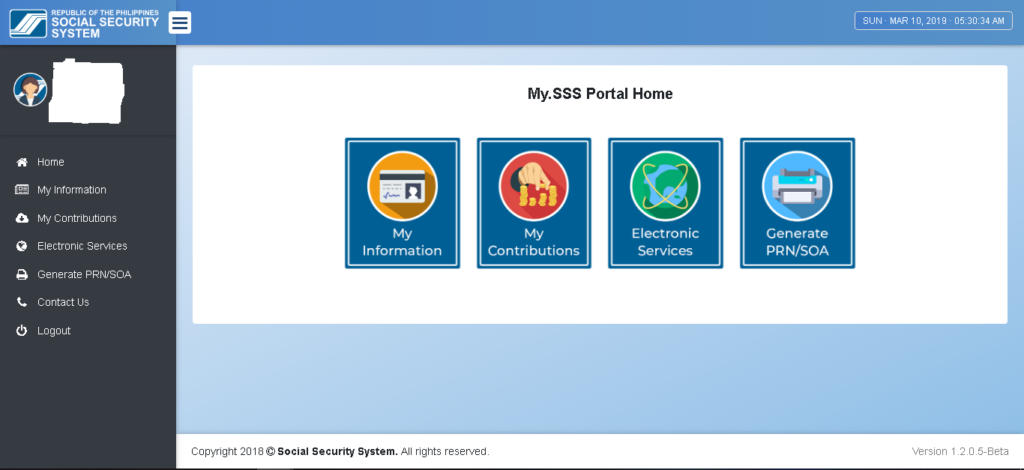
6. Here you’ll see your total contributions. Click Employment History
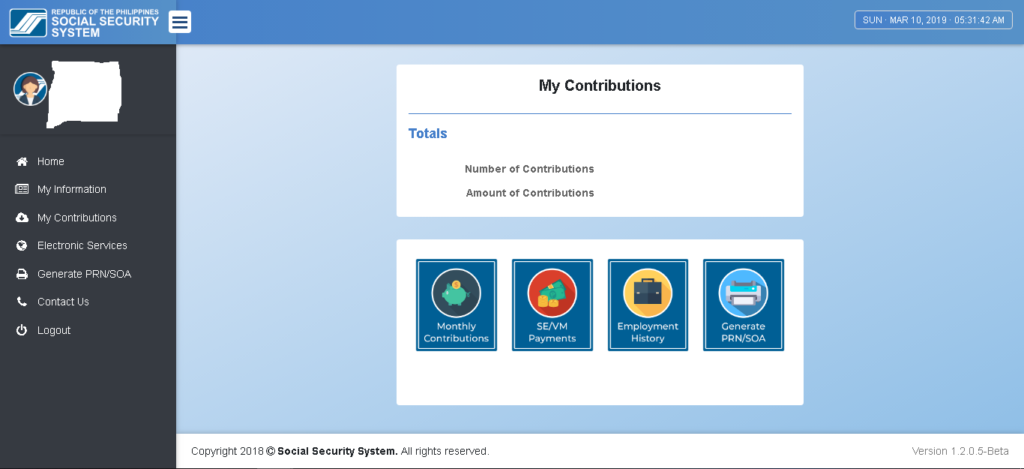
7. Here you’ll see your Employment History. On the 1st column will be your employers’ SS number. 2nd column will show the company’s name as registered on SSS. Take note that the month and year shown on the 3rd & 4th column are not your exact hire date in the company. It is the reporting date of a certain employer
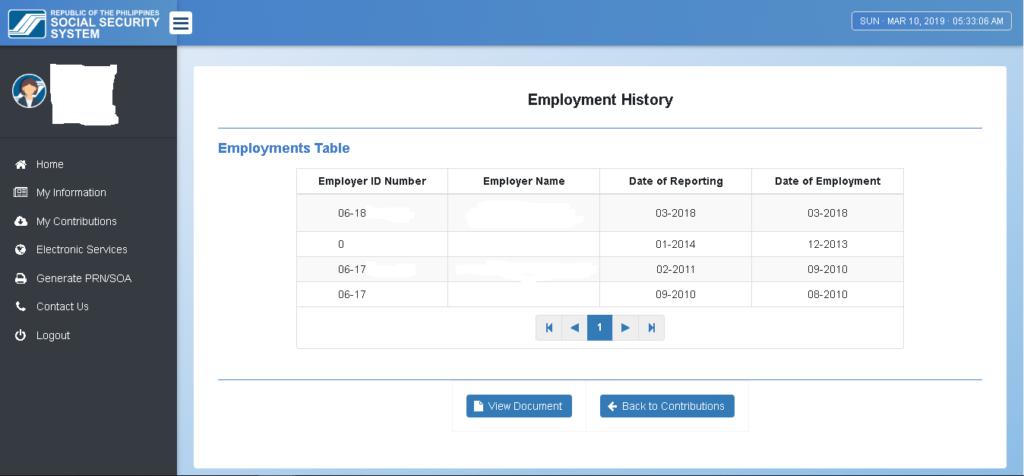
If you wish to print your employment history you can click “View Document” to save the file or simply screenshot the desired information and print it.
You can visit the SSS branch if you find out that one of your employers did not remit your SSS contribution. SSS branch has the jurisdiction over your employer. Don’t forget to bring any proof of employment such as employment contract, pay slip, etc. The discrepancy must be reported to SSS.

Be the first to comment