Having a hard time paying for your Social Security System (SSS) contribution? Worry no more. SSS gave us an easier option. Pay SSS contribution via GCash conveniently. You just need to have a Payment Reference Number (PRN) from SSS to pay. Here are the steps on how to generate a PRN.

- Go to SSS website: https://www.sss.gov.ph/ and log in your account.
- On the home screen, tap the Generate PRN/SOA icon. Choose the membership type, preferred month to pay and the amount then submit a request.
Once you have the PRN number, you’re set to go and pay for your contribution at any payment centers in partner with SSS.
How to pay for SSS contribution using GCash
There’s two way to pay for your contribution.
Using *143#
1. Using your smartphone, dial *143# for FREE and press call
2. Click number 8 “GCash”

3.Click number 5 “Pay Bills”
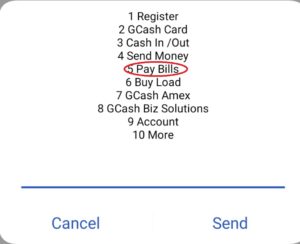
4. Select number 2 “By Category”
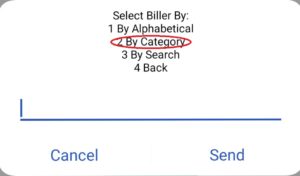
5. Select number 6 “More”
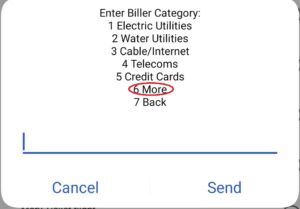
6. Select number 2 “Government”
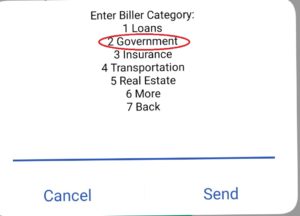
7. Select number 8 “More”

8. Choose then select biller and provide all the required details.
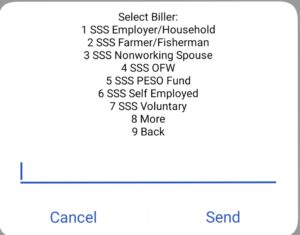
Using GCash application
1. Install the GCash application using the Google Play Store (Android) or App Store (IOS).
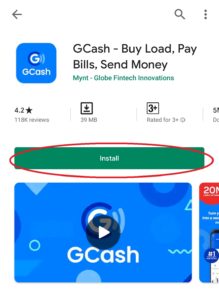
2. Open the App and Log in to your account
3. Go to “Pay Bills”
4. Choose “Government” from biller category then select SSS.
5. Provide all the required details.
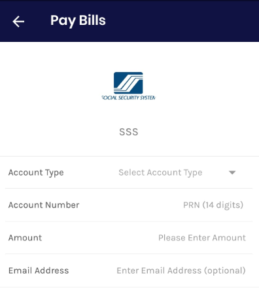
Once the payment for your SSS contribution succeeded an SMS notification from GCash will be sent to the phone number associated with your GCash account.
More Helpful Articles About SSS:
Guide on How to Apply for a Salary Loan
How To Apply For A Calamity Loan
SSS Calamity Loan Online Application | Loan up to Php 20,000
SSS Will Give Php 20,000 Cash Benefit to Those Who Lost Their Job

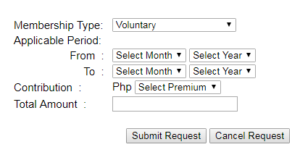
Be the first to comment