Social Security System (SSS) created an easier way for their members to check their membership records. They created My.SSS. However, they must register to SSS online first before they can check their records.
Members can easily and safely access their social security records online which simply means that member does not have to go to the SSS branches to do some transaction because they can do it online.

Who can register to SSS online:
- All employees who are a member of SSS
- Self-employed members
- Voluntary member
- Overseas Filipino workers (OFWs) members
- Unemployed spouses (at least one month posted contribution)
- Household employees
- Employers
Things that you can do if you have an account:
- You can download and view your records anytime you want
- Monitor and check your contributions
- Apply maternity benefit online
- File for salary loan application online
- Monitor and check your loan repayment records
- Check your SSS benefit claims
- Schedule an appointment
- Ask questions
- Write a complaint
Where to get SSS E-1 Form?
SSS E-1 form is readily available for download on the SSS website. Just visit the SSS website and look for the E-1 form.
What are the Requirements Needed?
- SSS E1 Form
- Birth Certificate
- Valid IDs
- E-mail address
Steps For Online Registration:
- Access this website and choose:
https://www.sss.gov.ph/sss/registrationPages/memberE1.jsp
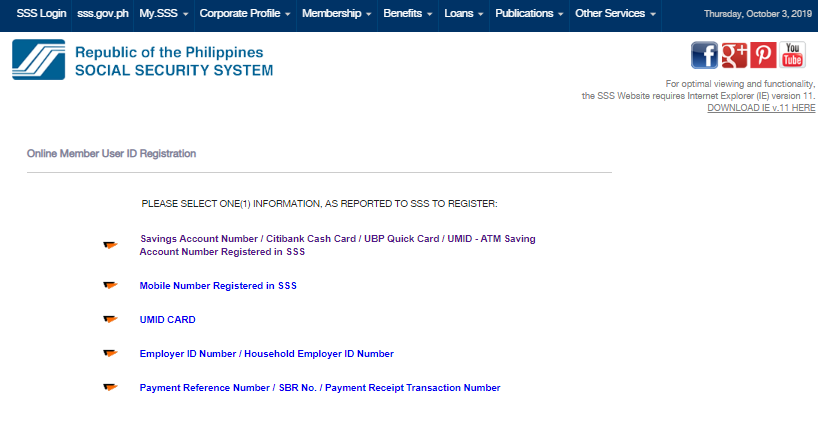
- Click the one you preferred and fill out the form. Provide all the information needed. Once you are done putting all your information. Don’t forget to enter the Captcha code and click “I accept the Terms of Service” and lastly, click the “Submit” button.
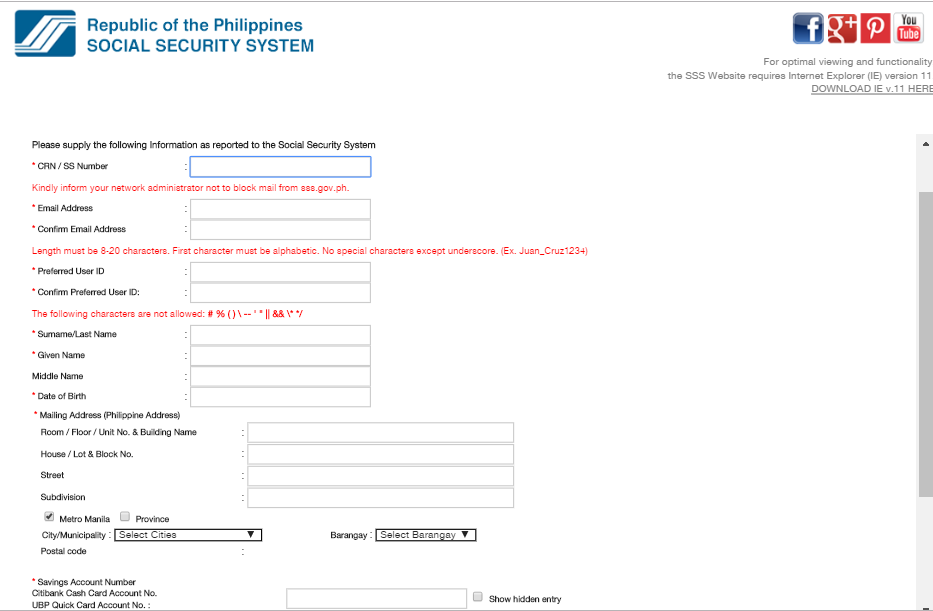
- After submitting your form, wait at least 30 minutes for an email to be received from [email protected]. The email that will be sent contains activation link and your user ID
- Once you receive the email containing the activation link, go ahead and activate your account because the activation link will expire within 5 days upon receiving
- Click the link associated with the email that you received and you will be redirected to the website that will allow you to create a password. Make sure to create a strong password for security
- Once your done creating a password, click “Submit”
If you are having a problem creating an online account, you may consider reaching out to them and inquire using this email address: [email protected] for assistance.
If you have successfully created an account, you will be able to take advantage of the convenient way to monitor your SSS membership records.
More Helpful Articles About SSS:
Guide on How to Apply for a Salary Loan
How To Apply For A Calamity Loan
SSS Calamity Loan Online Application | Loan up to Php 20,000
SSS Will Give Php 20,000 Cash Benefit to Those Who Lost Their Job

Be the first to comment