It is very important for a member to monitor the contribution if it is being remitted and if the payment is updated. Philhealth is very helpful so it’s a must to check your PhilHealth contribution is updated so that you can take advantage of its benefits in case of emergency or in case you need it.
FOUR WAYS TO CHECK YOUR PHILHEALTH CONTRIBUTION

First Way: Check Your Contribution Online
Philhealth makes an easier way for members to check their contributions online. They can easily access their membership records and check them anytime they want.
How To Check Contribution Online:
- You must have an account. However, if you don’t have an account you can create yours. Kindly fill up this form:
https://memberinquiry.philhealth.gov.ph/info/validate.php - Once done, click the “Submit Registration” button
- Wait for an automated email to be sent that contains an activation link
- Once you receive the activation link, activate your online account by clicking the link associated with the email
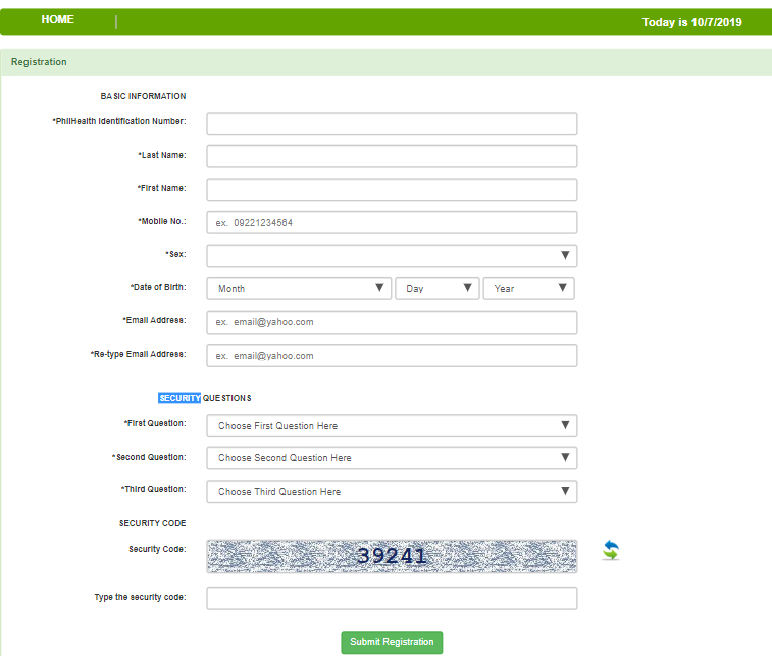
- Once your done creating account, access this link: https://www.philhealth.gov.ph/services/inquiry/
- Log in your account
- Type the answer to the challenge question then submit
- Click the icon next to “Premium Contributions.”
- You will be redirected to the Member Contribution page
- Click the “Next” button to view your posted contributions for previous months
Second Way: Reach Them Via PhilHealth Hotline
Philhealth hotline is always ready if you wanted to inquire about your monthly contributions since they are functioning 24 hours a day and 7 days of the week.
- Just dial (02) 441-7442
- Automated Voice will speak. It will give you choices and you just need to click the number on your dial-pad
- Press number 1 for English or press number 2 for Taglish
- Afterward, press number 1 if you’re in Metro Manila or press number 2 if you’re in the province
- Press number 4 for contribution verification
- Enter your PhilHealth number. The automated voice will repeat the PhilHealth number you provided
- Press number 1 if it’s correct or press number 2 if it’s incorrect.
- If it’s incorrect, re-enter your PhilHealth number
- Enter your birthdate in Month-Date-Year format
- The automated voice will repeat the birthdate you provided
- Press number 1 if it’s correct or press number 2 if it’s incorrect.
- If it’s incorrect re-enter your birthdate
- Listen carefully to the automated voice that will dictate the date of your last posted contribution
- If you need more information, you may speak with an agent by pressing number 0. However, agents are only available 8 AM to 5 PM, Mondays to Fridays
Third Way: Reach Them Via Email
This way if reaching them is only applicable for Overseas Filipino Workers since they can’t contact PhilHealth Via hotline. The email that will be sent must-have details such as PhilHealth number, complete name, and birthdate and send it to [email protected]
Fourth Way: Personal Inquiry At Their Office
If you have the extra time it will be better if you will talk to their employee’s face to face, especially if you have other transactions to do with them. You can request a copy of your contribution so that you have your reference
It is good to know that Philhealth makes a way for us to easily access our membership records. We will be able to check it every time we want to without any hassle.

Be the first to comment