We all know that the main purpose of NBI clearance is to serve as proof that an individual is cleared from any criminal offense or derogatory records. That’s why NBI clearance is one of the requirements when you are applying for a job. So if your clearance already expires, you must renew it. Here’s a guide about NBI Clearance Renewal.
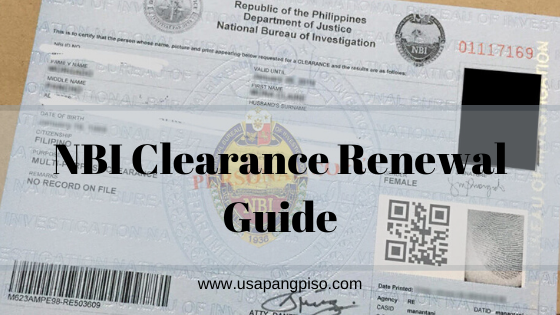
Here are the requirements for NBI clearance renewal:
-For Applicants with NBI Clearance Issued Before 2014, you must provide 2 valid government-issued IDs.
-For Applicants with NBI Clearance Issued in 2014 Onwards, you must provide 1 valid government-issued ID and surrender the copy of your most recently issued NBI clearance.
Here’s the list of accepted IDs:
– UMID card
-TIN ID
-Driver’s license
-Birth certificate PSA (original copy)
-Passport
– Postal ID
– PRC ID
-Marina Seafarer’s ID
-Police Clearance
-Student ID
-Pag-IBIG/HDMF ID (not the Pag-IBIG Loyalty Card)
-PhilHealth ID
-Seaman’s Book
-Senior Citizen’s ID
-Solo Parent ID
-Voter’s ID or Certificate of Registration issued by the COMELEC
– Security License ID
Here’s the Renewal Online Process:
(You have two options when renewing your clearance)
1. NBI Clearance Quick Renewal Service
This option is an easier way to get an NBI clearance. No need for your personal appearance at their office. All the process will be settled online. This will be ideal if you are too busy to go to their office but take note that this option is a bit expensive compared to the other one. The processing fee is Php 130+ PHP 200 express delivery fee + Php 25 e-payment service fee for a total of Php 355.
Here’s the process:
– Go and visit the NBI Clearance Online Services site
-Under the NBI Clearance eServices section, click the NBI Clearance Quick Renewal button.
-You must input your NBI ID No. (You can find it on your old NBI Clearance) Once done click the Verify button.
-Fill out the Quick Renewal Delivery form and click the “Next button”.
-Indicate your birth date on the drop-down menu.
-Choose and select a payment option you prefer (Bayad Center/MultiPay/ECPay).
-Once done a reminder box will appear.
– Do not forget to read the instructions and click the “Next button”.
-Take note of the reference number. Click the “Proceed button”.
-Go straight ahead of the nearest branch of your chosen payment center.
-Pay for the NBI Clearance fee using your reference number.
-Wait for the delivery of your new NBI Clearance. You’ll receive the document up to 10 days after the payment date.
2. Regular NBI Renewal Process
This option is perfect if you are on a tight budget. The good thing about this option is that you can get your clearance on the spot compared to the other option but your personal appearance is needed. This processing fee is Php 130 + PHP 25 system fee for the e-payment service for a total of Php 155.
Here’s the process:
–First, you must register for an account online. Here’s the step:
- Go and visit the NBI Clearance Online Services site.
- You will see on the Register box, tick the “No” box next to “Do you have an old NBI clearance?”
- Fill out the registration form.
- Once done, click the “Proceed button”.
- Tick the box next to “I accept terms of service.” Read the Terms of Service and click the Agree button.
- Click the “Sign-Up” button.
- On the upper right corner of the website, enter your email address and password to log in to your online account. Click the “Sign In” button.
- Check and review your information on the Application page.
- Once done, click the “Apply for Clearance” button.
- On the Confirmation box, enter the type of valid ID you’ll present for your NBI clearance application.
- Click the “I Agree” button.
–Second, you must set an appointment
1. Set a schedule for your personal appearance at an NBI branch
2. Choose an NBI branch you prefer from the drop-down menu
3. Choose your preferred date and time (either AM or PM option) by clicking on the button on the calendar
–Third, you must pay for Your NBI Clearance
1. You must choose your preferred payment option.
,2. Once you’re done choosing. the Payment box will show a reference number and the total amount to be paid.
3. Write down the reference number and click the “Accept” button.
4. Go to a branch of the payment option you chose and pay for the fee using your reference number.
5. Make sure to check if your payment went through, sign in to your NBI online account, and click the Transactions button at the left menu.
***The status should show “Paid” instead of “Pending.”
Lastly, wait for Your Application to be Processed
1. Go to the NBI Clearance center on your appointment schedule.
2. Make sure to bring two valid IDs.
3. Proceed to the Biometric and Image Capture area and Present your reference number.
4. Have your photo, fingerprint, and the digital signature was taken.
5. The NBI staff will show you your information from a computer screen.
6. Review all the details thoroughly, making sure everything is correct.
7. Proceed to the Printing area.
8. Patiently wait for your NBI Clearance to be printed and issued to you.
Good thing for us because it is much easier now to get an NBI clearance, you just have to choose which option is the best for you.

Be the first to comment