As SSS continues to follow technological advancement, they aim to switch all their transactions online. That’s why they are advising all members and employers to enroll their disbursement accounts/bank account on the SSS website. It will be beneficial especially this time since it is will be a checkless disbursement. Benefits that will be given by SSS will be released via PESONet. If in case a member doesn’t have a Unified Multi-Purpose ID card enrolled as ATM, they can enroll their bank account via PESONet. So that their benefits and loan will be credited directly to that bank account. If you’re an SSS member, here’s How to Enroll Your Disbursement Account in My.SSS.
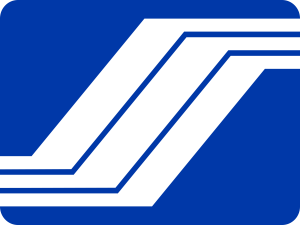
READ: SSS Benefits Checkless Payout Information
Here’s How to Enroll Your Disbursement Account in My.SSS:
- You must log in to My.SSS Account
- Choose the “E-Services” menu
- Click “Disbursement Account Enrollment Module”
- Afterward, read the reminders
- Then click “I Certify the Proceed”
- Select your PESONet participating Bank
- Lastly, encode your account number or mobile number
Important things you must know:
For Bank Accounts:
- The employer shall enroll only one account
- You must enter your Bank Account number not your ATM number
- Bank accounts must be from PESONet-accredited banks
- Only the employer’s authorized personnel will have access to enroll the PESONet Participant account information
For E-Wallet/Remittance Transfer Companies (RTCs)/Cash Payout Outlets (CPOs)
- Make sure that your phone number is active as they will send the Reference Number for claiming your benefits to your phone number
- Do note that you need to pay fees if your benefit proceeds through RTC or CPO
- Do not lose your phone or phone number as it will take 30 days to process the crediting of benefit proceeds to your new/correct number
REMINDERS:
- Bank Account must not be:
- Closed account
- Frozen account
- Dormant account
- Dollar account
- Joint account
- Time deposit account
- Prepaid account
- Incorrect
- Invalid
- with restrictions
NOTE:
Make sure to double check all the details before submitting to avoid any problem
Use only active phone number and email address
READ:
Steps On How To Check And View Your SSS Contribution Online

Be the first to comment