SSS is very popular here in the Philippines. Most of the employed Filipinos are an SSS member. Good thing is that SSS created a convenient way of checking records online. However, if you forgot your username and password that will be a hassle on your side. If you are among those who forgot your password and username, no worries this article will help you Recover your SSS account.
Here are the steps:
- Visit My.SSS
- In the log-in page, you will see ‘Forget User ID or Password’ kindly click it
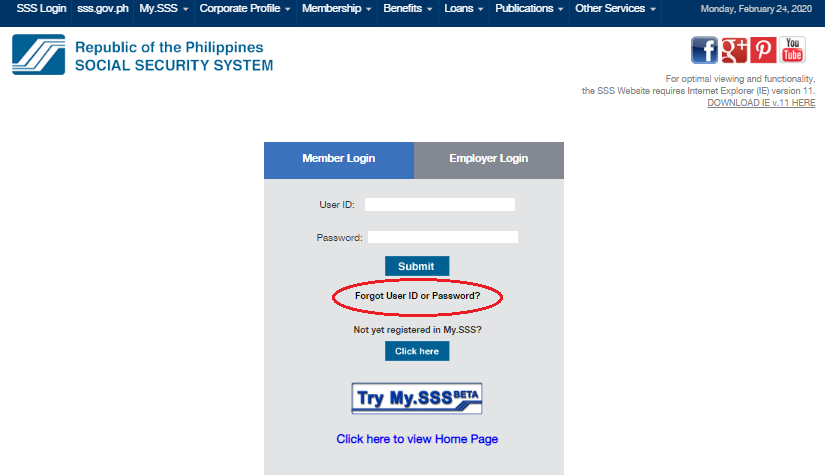
- Once clicked, you will be redirected to this page. Kindly put your SS Number and the captcha then click ‘Submit’
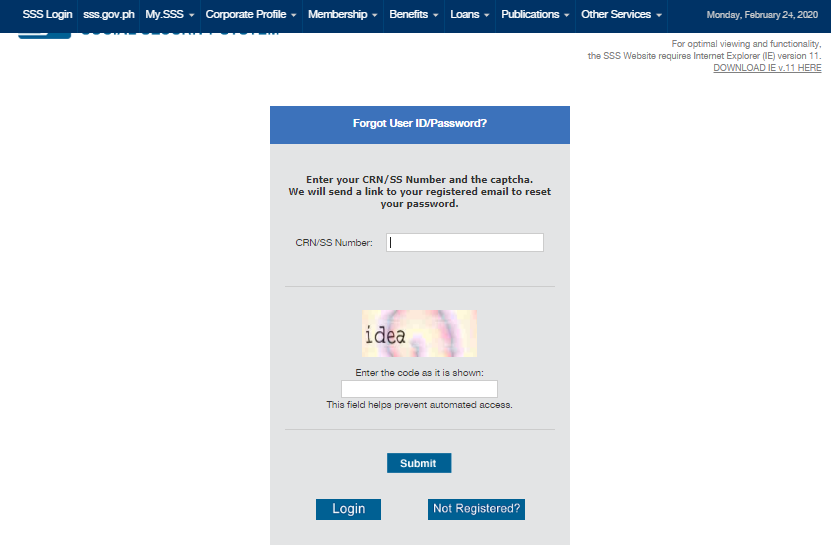
- Once submitted, the system will ask for some personal information and kindly put all your information such as email
- The system will then show a confirmation that your password has been sent to the email you provided
- Go to your email box and then check the email from SSS. If you can’t find it in your inbox, you can check your Spam folder
- The email will contain your new password and username, make sure to take note of those and delete it afterward for security purposes
However, if you forgot your email address, you will have to visit your SSS branch to have it reset.
For more inquiries about how to recover anSSS account, you may consider contacting SSS customer service using this hotline: (02) 8920 6446
More Helpful Articles About SSS:
Guide on How to Apply for a Salary Loan
How To Apply For A Calamity Loan
SSS Calamity Loan Online Application | Loan up to Php 20,000
SSS Will Give Php 20,000 Cash Benefit to Those Who Lost Their Job
New Guidelines for SSS Retirement Benefits Claim Online Application
Guide on How to Apply for the Small Business Wage Subsidy Program (SBWS)

Be the first to comment